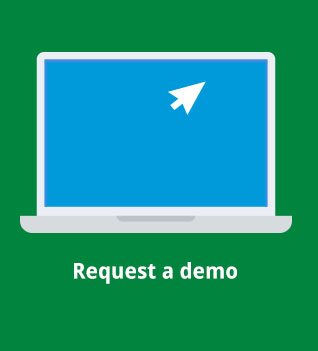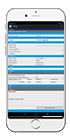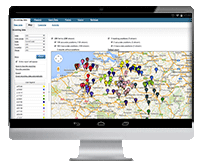The retail industry is currently going through many changes, as stores realize that customers matter more than ever, and delivery and logistics firms recognize that they play a large role in client satisfaction. Add in mobility, and retail sectors are set for a revival – one in which these businesses revolutionize the way they merchandise products, conduct administrative tasks and collect consumer feedback.
However, it all starts with the way that brands use mobile devices. Standard app store tools just won’t deliver the results that these businesses need to truly reinvent processes and structures. So, many retail delivery firms turn to mobile workflow apps that they can personalize and modify based on use case, user and corporate demand.
But for what purposes can these brands leverage mobile apps? Let’s take a look at three specific use cases of mobile workflow solutions in retailing and delivery.
Shop visit
Shop visit apps are for businesses delivering their products and goods to retailers. Specifically, this category of use case breaks down into two solutions: merchandising apps and ordering apps. Employees can quickly and easily switch between both if requirements call for it, but the events of these apps are universal.
“Mobile workflow apps cut administrative and delivery errors.”
Merchandising apps allow managers and supervisors to read product surveys, configure displays and determine placements for products based on guidelines provided by headquarters. Ordering apps are more simple, giving retail delivery staff the ability to order more items directly from the shop floor, sending data back to SAP systems. With these two mobile workflow solutions, brands can reduce order cycle times, sell more items, and cut administrative and delivery errors.
Time sheet and cost administration
Mobile applications for time sheets and administration are critical for businesses with a majority of their employees on the road all day. With a mobile solution for these needs, staff members can clock in and out, as well as detail how far they have driven, how much fuel has been used and how many sales people they interacted with. In addition, Mobilengine’s time sheet and cost administration apps record locations and times, ensuring accuracy.
These mobile workflow solutions cut costs in administration and reduce the amount of work for employees and headquarters. – less manual entry and more automatic accountability.
Score card
With sales representatives on the road, how can a business record its performance? With a mobile score card app. These mobile workflow solutions are perfect for collecting feedback and motivating employees to make more sales. They can record sales statistics and send them back to headquarters, ensuring that everyone is aware of sales representatives’ strengths, weaknesses and developments.
Simply put, score card apps will help managers improve the performance of their salespeople, allowing them to track successes and failures without requiring employees to check back into headquarters.
The three use cases list above are really only a few of the many ways that retail delivery companies can improve their business from the bottom up with mobile workflow apps from Mobilengine. These firms should discover what they need mobile apps for and work with Mobilengine to create the ultimate solution from the ground up.
Adam Dalnoki, Mobilengine’s CEO, brings IT and telecommunications expertise as an ex BCG consultant. He made a previous exit in a mobile payment start up and has held sales executive positions at Provimi and Kraft Foods.


 Using a tablet to monitor invoicing and orders will make employees more productive.
Using a tablet to monitor invoicing and orders will make employees more productive.