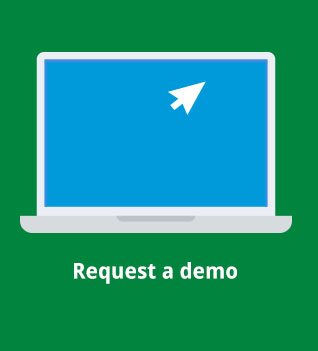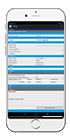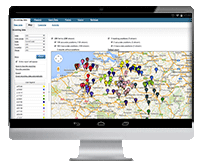This blog post could actually be part one of dozens that highlight the numerous benefits of going mobile in the construction industry. That’s not what this blog post will do, however. You already know that mobility is the key to empowering employees and making them more productive. You don’t need convincing.
Instead, you need help going mobile to begin with. After all, this is uncharted territory, and you shouldn’t expect other construction companies to gladly hand over their keys to success in that regard. That doesn’t necessarily mean that achieving mobility is difficult. You just need to be shown the right direction.
Here are four simple steps to mobilize your construction workforce:
1. Identify processes
The first phase of the mobility journey is the most important one: You need to understand exactly what your employees do, and then translate that into a workflow or process. Ask yourself whether or not that task can be optimized with a mobile device. Chances are that all of your paperwork can become a thing of the past, but you need to plan.
Let’s take one of Mobilengine’s success stories for example. London-based specialist contractor McGee had around 170 different processes, all of which were reliant on paper. With Mobilengine, the company was able to turn those complicated construction workflows into simple mobile app forms.
This example highlights the variety of possible mobile workflow apps. McGee used Mobilengine to report resource allocation, complete HR tasks, comply with an array of regulations, request/issue permits, write site diaries, track equipment, conduct daily vehicle inspections and much more. To add another nail in the identify use cases’ coffin, McGee only targeted about 60 different processes to begin with, but ended up using Mobilengine for every possible workflow.
The bottom line is that by identifying all the processes that should go mobile, you’ll realize that developing almost 170 different construction apps from scratch will take a long time.
2. Consider device ownership
The next choice to make on the road to construction mobility is over mobile device ownership. Right now, there are three popular camps, each with their own set of benefits: bring your own device (BYOD), corporately owned personally enabled (COPE) and choose your own device (CYOD).
BYOD entails exactly what the name implies, and employees will use whatever smartphones or tablets they own, leaving it up to the employer over who foots the bill. COPE is a practice in which the company would supply the mobile device, but staff members can use them for personal purposes as well. CYOD falls in the middle, allowing employees to pick from a small selection of smartphones – or tablets for some roles – but corporate owns it. Each have their pros and cons in regard to cost, security and productivity, so there is no right or wrong decision.
IT Pro Portal offered advice, suggesting that if you’re struggling to choose between BYOD, COPE and CYOD, consider what makes sense for your business now just as much as it does in the long term. Future needs and demands should be easily scaled and advanced upon.
It is also important to note that in construction, COPE and CYOD are the most realistic options. Employers will want control over what types of mobile devices there employees are using, and in that regard, companies should consider tough, dependable smartphones and tablets.
3. Assess IT requirements
If you’re going to deploy mobile apps, you need to consider your IT department and your hardware. Simply put, you can ask yourself whether you have the systems to support testing and production environments. The answer is likely no.
If that is the case, construction companies can look into cloud services. As Business 2 Community contributor Ranjani Rao explained, mobile app functionality is often dependent on third-party systems such as hosted infrastructure because employees need seamless, real-time connectivity to business applications. Unless your IT department can handle that, a platform-as-a-service solution is probably your best bet.
 Ensure that employees are always connected whether their offline or not with Mobilengine.
Ensure that employees are always connected whether their offline or not with Mobilengine.4. Solve development needs
The last step is meeting your development requirements, and if you’ve been on this journey so far, it should be clear that a mobile app development platform is ideal for your needs. It will allow you to use a single app with multiple forms for every task without a heavy reliance on IT professionals, coding or on-premise infrastructure. Rao noted that MADPs also make for cost-effective solutions to business-to-employee mobile app development because as you build more apps, the total cost of ownership goes down.
But how do you choose an MADP? For starters, Wired recommended always trying a platform before buying it. So, look for a MADP PaaS solution that has a free development environment. Here are a few other considerations highlighted by Wired:
- Ensure a short learning curve for application developers
- Guarantee ease of installation, deployment and use of the platform
- Make sure it offers tools for effective collaboration and agile development to reduce time-to-market
Finding a solution that fills those requirements might sound difficult, but Mobilengine meets all of those needs and more. As a complete business-to-employee mobile workflow app development and management platform, Mobilengine provides every piece of the construction mobility puzzle in a cost-effective package. In a time when rapid development is a necessity, the ability to create forms for free and deploy them on enterprise-grade hardware in the cloud ensures that your employees have the mobile solutions they need to be productive and empowered.
Download our Construction Case Study
Adam Dalnoki, Mobilengine’s CEO, brings IT and telecommunications expertise as an ex BCG consultant. He made a previous exit in a mobile payment start up and has held sales executive positions at Provimi and Kraft Foods.