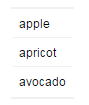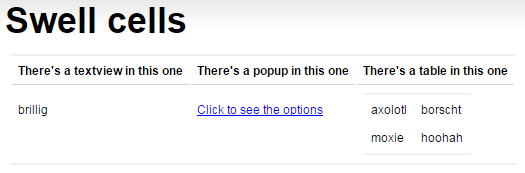Only valid as the child of a row control, it specifies the contents of a single cell of a table row.
Fields
| Field | Description |
|---|---|
| id |
Identifies the control when it is referenced in data-binding queries, reports, and workflow scripts. |
Traits
| Trait | Description |
|---|---|
| declarations |
A collection of zero or more variable declarations (let elements) that can be referenced in solution-wide query expressions. |
| validation |
A collection of zero or more validation rules (validator elements) that evaluate user input in the control at
runtime, and prevent the user from submitting the form if the |
| content (required) | Exactly one child control. |
Remarks
The cell control has a required child control. Only one
child control is allowed, however, composite controls such as popups and table controls count as a single
control.
The scope of the
row template includes the iterator variable named in the record field. This means that when you insert a cell control into a row template, you can use the iterator variable to access the
fields of the record that is used to populate the current
row.
Figure 229. A basic example of a reference via the iterator variable from inside a
cell in a row template
The textview inside the cell in the
row template references the records returned in the
recordset property via the variable named in record.
However, since the table control's header or footer rows are out of the iterator variable's scope, using the iterator
variable in their cells to reference the parent table's
recordset won't
work.
Sample
<form id='cellSample'
menuName='Swell cells'
platforms='web'
xmlns='http://schemas.mobilengine.com/fls/v1'>
<table id="jabber"
recordset='{TABLE column_1("brillig")}'
record="v">
<header>
<row>
<cell>
<textview
text="There's a textview in this one"/>
</cell>
<cell>
<textview
text="There's a popup in this one"/>
</cell>
<cell>
<textview
text="There's a table in this one"/>
</cell>
</row>
</header>
<row>
<cell>
<textview text='{v.column_1}'/>
</cell>
<cell>
<popup title="Click to see the options">
<checkbox id="checkFoo"
label="Select any two"
text="Fast"
checked='{false}'/>
<checkbox id="checkBoo"
label=""
text="Good"
checked='{false}'/>
<checkbox id="checkChoo"
label=""
text="Cheap"
checked='{false}'/>
</popup>
</cell>
<cell>
<table id="table1"
recordset='{TABLE column_1,
column_2
("axolotl", "borscht";
"moxie", "hoohah")}'
record='k' >
<row>
<cell>
<textview id="textBoo"
text='{k.column_1}'/>
</cell>
<cell>
<textview id="textFar"
text='{k.column_2}'/>
</cell>
</row>
</table>
</cell>
</row>
</table>
</form>
A workflow script running in the Mobilengine Cloud would access the submission of the webform above in the format below:
{...
jabber:
{
rows:
[
{
checkFoo: {checked: true},
checkBoo: {checked: true},
checkChoo: {checked: false},
table1:
{
rows:
[
{
textBoo: {text: "axolotl"},
textFar: {text: "borscht"}
},
{
textBoo: {text: "moxie"},
textFar: {text: "hoohah"}
}
]
}
}
]
},
...}See the workflow script reference guide for more details on data type mapping.