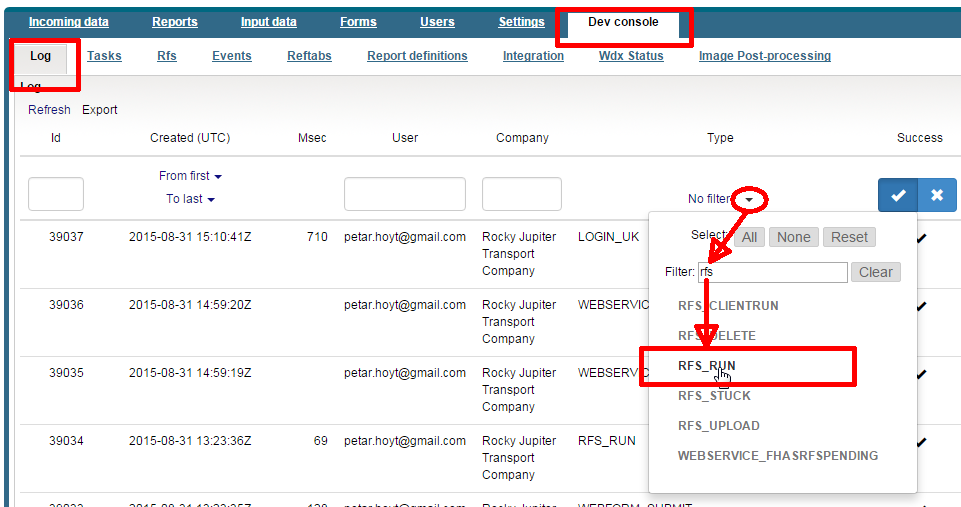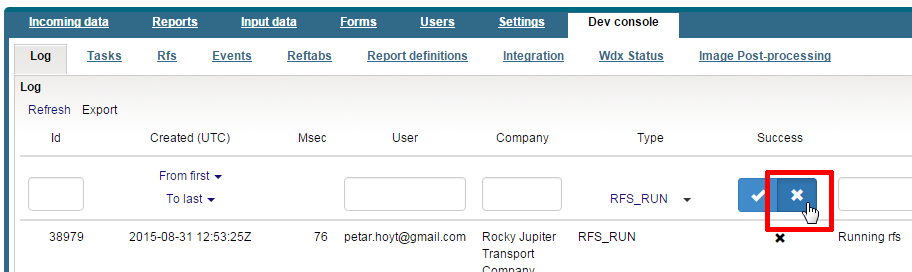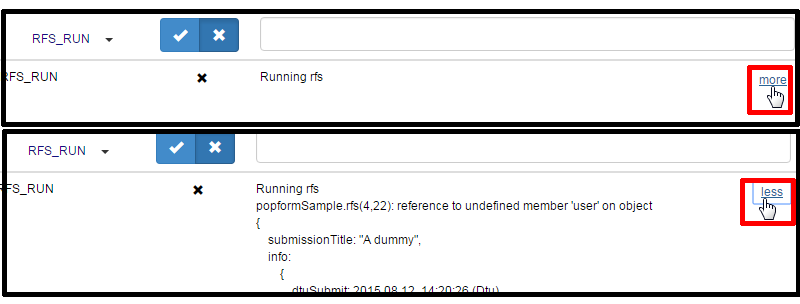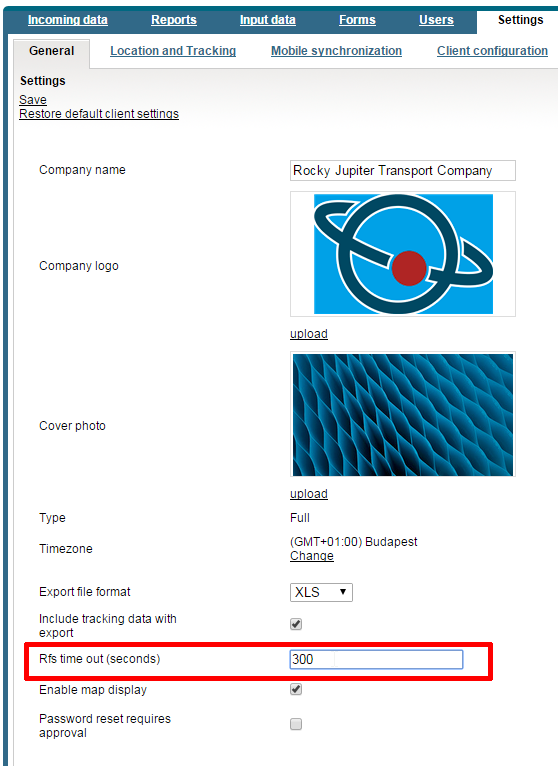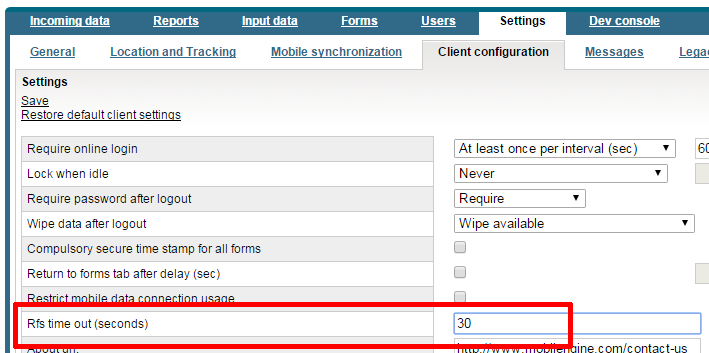When the execution environment encounters an error while running your workflow script,
execution is terminated, database operations are rolled back to restore the pre-script state
of the database, and an error message is generated (or, if the error is the result of an
Error() call, the preset error message is accessed) and displayed in the
log console for the workflow execution event.
The same applies to form display requests (form.Pop() method calls) -
requests to display a mobil form in a specific user's Mobilengine client are not sent until
the initiating script has finished execution without an error.