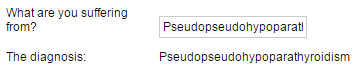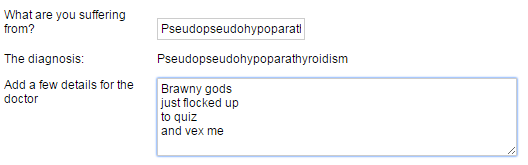Allows textual user input in the form.
Traits
| Trait | Description |
|---|---|
| validation |
A collection of zero or more validation rules (validator elements) that evaluate user input in the control at
runtime, and prevent the user from submitting the form if the |
| declarations |
A collection of zero or more variable declarations (let elements) that can be referenced in solution-wide query expressions. |
Remarks
The textbox will only be displayed as multi-line if you explicitly set the
lines field to a number greater than 1. As the width of the text input
field does not grow with the length of the user input, if you expect long text input, you
should specify a multi-line
textbox.
Although you can data-bind NULL into the
text property, NULL cannot be diretcly entered as a value
in a textbox. Even if the user enters some text and then deletes it, the value of
text will be an empty string, and not NULL.
Sample
<form id='textboxes'
menuName='Textbox Sample'
platforms='web'
xmlns='http://schemas.mobilengine.com/fls/v1'>
<textbox id="boxWqoo"
label="What are you suffering from?"
text="Pseudopseudohypoparathyroidism"/>
<textview label="The diagnosis: "
text='{boxWqoo.text}'/>
<textbox id="boxGqoo"
label="Add a few details for the doctor"
text=""
width="30 em"
lines="5"/>
</form>
A
textbox control, a textview that references its
text property, and a second, wide and 5-line textbox
control.
A workflow script running in the Mobilengine Cloud would access the submission of the webform above in the format below:
{...
boxWqoo: {text: "Pseudopseudohypoparathyroidism"},
boxGqoo:
{
text:
"Brawny gods
just flocked up
to quiz
and vex me"
}
...}See the workflow script reference guide for more details on data type mapping.