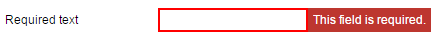You can set up custom range and constraint validation rules using data-binding, that are continuously evaluated at runtime for any or all of the controls in a mobile or browser-based form.
Validation rules are set up by attaching a validation
trait with one or more validator
elements inside them to the control that needs to be validated. validator
elements include a boolean value data-binding expression that references the validated control
or any other control, and a validation error message. If the data-binding expression does not
evaluate to true during the form fill session, validation fails, the error
message is displayed next to the tested control, and the Submit button
becomes
disabled.
Figure 222. The preset validation message is displayed next to the control when the validation condition isn't met