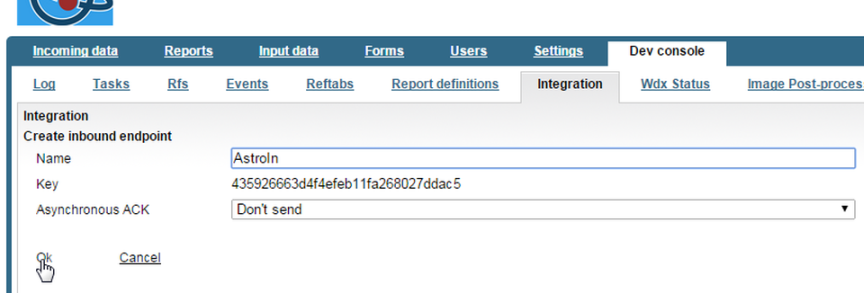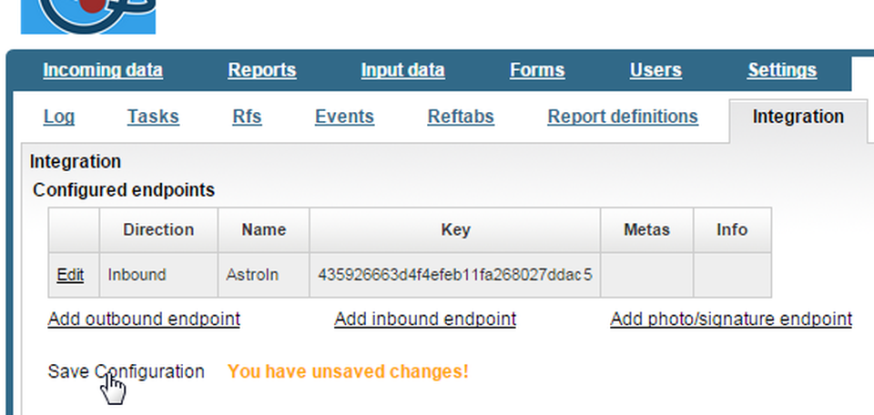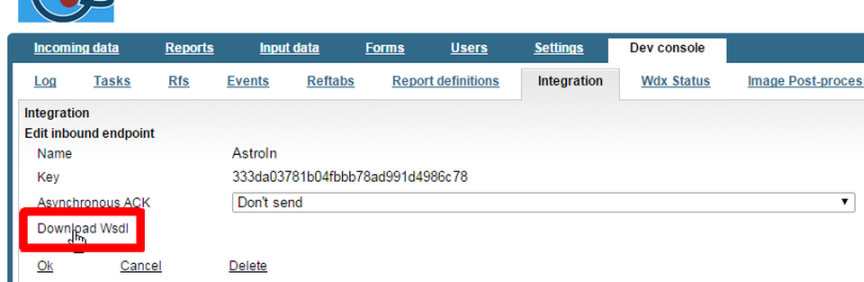As the integration overview diagram tried to make clear, the Mobilengine Cloud receives integration messages through an inbound integration endpoint. You haven't got an integration endpoint yet, so that's one of the things you need, but you'll also need a configuration file that associates the endpoint with the integration messages that you'd like to pass through it.
These two elements are essential to the integration solution, because the Mobilengine Backoffice site generates the WSDL file based on them. The WSDL is the web service contract that you'll use to set up the web service client at the heart of the integration solution.
c:\RockyJupiter>mebt run . reftab.xlsx
mobilengine srv 22.0 (Release) v22.0.157.14908
Executing run (compile and deploy to server):
Service url: https://tutorial.mobilengine.com/services/comex/v1/
User: petar.hoyt@gmail.com
adding 'assignments.refem'
adding 'cargoTypes.refem'
adding 'dashboard.form.xml'
adding 'drivers.refem'
adding 'intconf.xml'
adding 'newPO.dacsem'
adding 'newTask.rfs'
Import dacsem 'newPO'
No changes for reference table 'assignments'
No changes for reference table 'cargoTypes'
No changes for reference table 'drivers'
Import integration settings
Error executing step "Import integration settings"
missing iep 'AstroIn'
Looks like you haven't set up an endpoint after all. You've associated your
newPO integration messages with an AstroIn inbound
endpoint that doesn't actually exist yet.