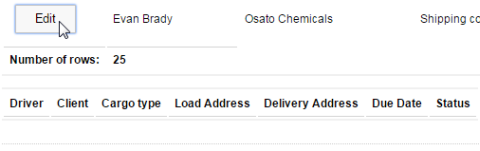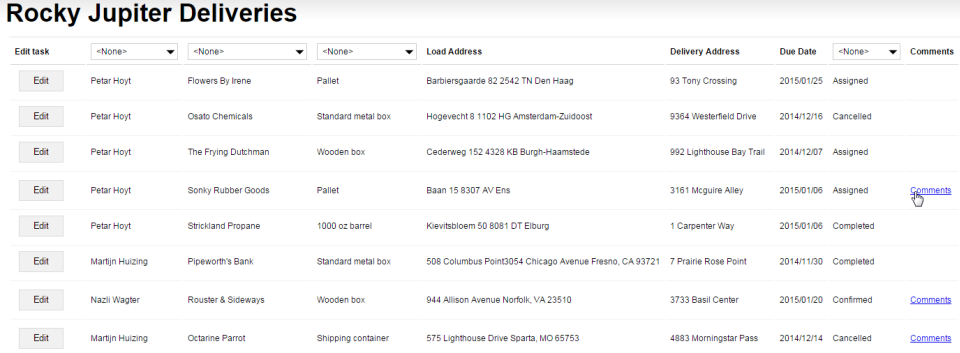In this section, you'll need to put to use everything you know about webforms. The concepts of client-side and server-side webforms query execution and their relationship is also introduced, so watch closely and hang on to your hat.
Making the edited deliveries disappear from the deliveries list
Simply put, you don't want to be in a situation where a user is able select to edit the same delivery task twice. When a delivery task is added to the editing section, you want it to pop out of the list of deliveries.
This is the functionality you'll be working towards:
The user decides to edit the details of the delivery task that is currently assigned to Evan Brady. He or she clicks the Edit button next to the delivery task entry. Note at this point, that the editing table below the task list is still empty: only its header appears in the form.
When the Edit button is clicked, the corresponding delivery task appears in the editing table. At the same time, the entry for the particular delivery task disappears form the delivery task list - note that the row count is now 24.
In webforms terms, you would like to apply a condition to the query in the
recordset of the taskList table control: if a given row
is present in the taskEditor table control, it should not be returned in
taskList.
In pseudo-code, the query in question looks like this:
SELECT <columns> FROM <reference table of deliveries> WHERE <id1>
NOT IN (SELECT <id1> FROM <rows>)
Where reftable is the
reference table of deliveries, id is a unique identifier column, and
rows stands for the currently displayed rows in the editing
table.
Sounds easy enough. There is a catch, however. The syntax-compliant version of
the pseudo-code above would not work because it filters a complex query statement that
returns a table value result from the server (from the assignments
reference table on the server) with another complex query statement that returns a table
value result from the client (from the rows in taskEditor). Sadly, the
server cannot access complex browser-side query results: only scalar-value query results
will get through to the server. Bummer.
Don't despair, there is a way: the browser has
no problem accessing the server-side query. You need to pull the reference table query to
evaluate on the client, and somehow make the SELECT <columns> FROM <reference
table of deliveries>... part of the query evaluate on the client. But
how?
Enter your new best friend, the maker of helper variables: let. It will
store anything for you in one of its variables, if you ask nicely enough - even the table
value result of a server-side query statement. Then, you can filter this stored query result
by the rows of the taskEditor table control, as originally intended, and
you're bound to get the functionality you need.
This is just what the code below does.
... <table id="taskList" recordset='{SELECT t.driver, t.userid, t.assignment_id, t.client, t.load_address, t.load_date, t.due_date,t.unload_address, t.comments, t.photo_load, t.photo_unload,t.status FROM tasks t WHERE t.assignment_id NOT IN (SELECT te.assignment_id FROM taskEditor.rows te)}'record='task'><declarations> <let id='tasks' shape='table' value='{SELECT u.name driver, a.assignment_id, a.client, a.load_type, a.load_address, a.load_date, a.due_date, a.unload_address, a.comments, a.photo_load, a.photo_unload, a.status FROM assignments a JOIN drivers u ON a.usr = u.userid WHERE (driverFilter.selectedKey IS NULL OR a.usr == driverFilter.selectedKey) AND (clientFilter.selectedKey IS NULL OR a.client == clientFilter.selectedKey) AND (loadFilter.selectedKey IS NULL OR a.load_type == loadFilter.selectedKey) AND (statusFilter.selectedKey IS NULL OR a.status == statusFilter.selectedKey)}'/> </declarations>... </table> <table id='taskEditor' recordset='{SELECT "" as assignment_id, "" as driver, "" as userid, "" as client, "" as load_address, "" as unload_address, (dtl 2014-03-19T00:00:00) as due_date, "" as status WHERE FALSE}' record='edit'> ... <row><declarations> <let id='assignment_id' shape='scalar' value='{edit.assignment_id}'/> </declarations><cell> <dropdown id='editedDriver' choices='{SELECT u.userid, u.name FROM drivers u}' keyMap='{userid}' textMap='{name}' selectedKey='{edit.userid}'/> ...
See
what you did there? You simply cut the original query from taskList, and
pasted it as the value attribute inside a let named
tasks. Then, in taskList, you reference the query
result in tasks instead of the assignments reference
table, but get the exact same values. Now that there is no reference to any server-side
reference table in the taskList query statement, it is absolutely fine to
filter it using a WHERE clause that uses a client-side table.
As you
can see, there are, in fact, not one, but two let elements in the new code:
tasks and assignment_id. The second one is
needed because although in the new taskList query statement, you need a
reference to the assignment_id column inside the rows in the
taskEditor table (line 9), this column does not in fact show up in
taskEditor.
The newly set-up assignment_id
variable inside the taskEditor will not be displayed in the webform, but it
is nevertheless doubly crucial for the success of the form: you can reference it in the new
taskList query statement to make the disappearing magic happen, and it
identifies the delivery tasks to the workflow script that implements the user edits.
Save, publish, and access the form online. Move one or more rows from the top list into the editing section, and check that they disappear just like in the screenshots above.
Making the editing table completely disappear when empty
That was a big step forward as far as UX is concerned. Let's do some more of the same.
Some Rocky Jupiter admins are confused about the empty header at the bottom of the form when they load the webpage, and, to be fair, it is a bit strange. Make the whole table, including its header, only appear in the form when there is at least one row to display inside it.
If you've gone through the webforms-specific data-binding guide, the if element, which is just the ticket for dynamically hiding form content, will already be familiar.
If
the condition with the SQL COUNT aggregate function evaluates to
true, the taskEditor table control is displayed in the
form, otherwise it's as though it never existed.
In webforms query statements, the * wildcard is only supported when
paired with the COUNT function. Otherwise, you must always specify the
selected columns for the query.
Save the form, publish it, and open it on the webforms website. Looking at the page when it loads, you'd never tell it has two table controls and not one, right?
Making the delivery comments popup link not show up when empty
The moment you put the Comments popup into the Rocky Jupiter Deliveries webform, the inconvenience of showing a popup link for empty comments came up, remember? While you're on a dynamic-filtering roll, let's take care of this issue once and for all.
Don't make the user think that there is a comment at the other end of a popup link when there is in fact none. Wrap the popup inside a conditional that specifies that it should only appear if there is something to display when the user clicks the link.
The
SQL LENGTH function returns the length of the value in the location that you specify in the
query. If the length of the comment for a given entry in the assignments is
not over 0, the popup will not appear.
Save, publish, and access the latest form online. Looks and feels so much better, no?
Figure 186. In the newest version of the webform, the Comments popup only show up if the delivery task has a comment in the first place
You've effectively finished the Rocky Jupiter Deliveries webform. All you need to do is add the usual validation to the editing part to prevent users breaking the reference table, and write the workflow script that processes the form submission, and makes the form functional. You could do this stuff blindfolded by now, so you'll be done with the final section in a jiffy.