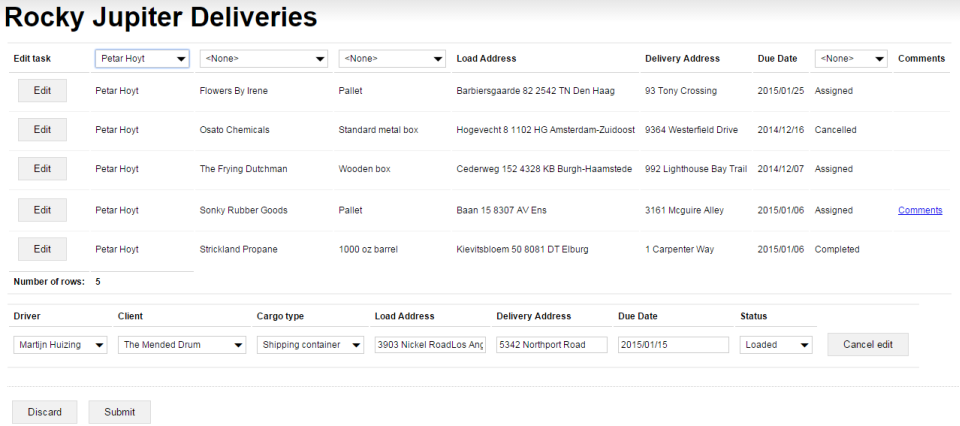Psst! Here's the link to the artifacts in the beginner's webforms tut.
-
How to use a drop-down list to filter the rows of a table control that you populate with reference table data
-
How to move parts of a webforms table control behind a hyperlink
-
How to let the user move rows from one table control to another
-
How to set up complex conditional statements to dynamically show and hide elements in a webform
Your webform that Rocky Jupiter administrators can use to register a new delivery is humming along, no update or maintenance necessary. In this intermediate webforms tutorial, you'll be setting up another webform for the admins that they can use to view and edit the already added deliveries.
The webform will include two table controls: one that lists and filters the delivery tasks, and another one that allows the admin to modify the task details.
The point, of course, is that the workflow should also react to the change: whenever an admin edits a delivery that a driver is assigned to, the dashboard form on the assigned driver's device will go Ping!, and the driver is informed about the change of plans.
When the basic functionality of the webform is in place, you'll add some niceties, set up validation, and write the workflow script that hooks up the webform to the workflow you've put in place.
For future reference, here's the link to every single solution artifact that you create in this chapter of the tutorials.
Figure 174. The Rocky Jupiter Deliveries webform that you'll be working towards , with two table controls: one lists the delivery tasks and offers multiple filtering options, the other lets the user edit the delivery entries
Are you sitting comfortably? Then click the next topic, and we'll begin.