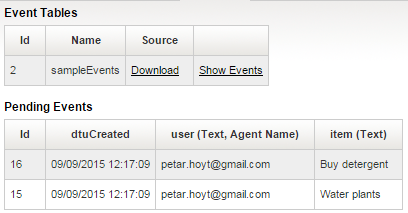Create a new event by inserting a row into the synchronization events table.
Parameters
| Parameter | Type | Description |
|---|---|---|
| new-event | map | A field or fields with the new values for the specified event, represented as a map object where the column names are the keys and the field values are the values. |
Returns
The method does not have a return value. The specified new event will be created and accessible on the Backoffice site on the Dev console>Events screen as a Pending Event until the designated user's mobile client synchronizes with the server.
Sample
The synchronization events table used in the sample below has two columns: one for the mobile user whose synchronization with the server will trigger the processing of the events in the sync events table, and one for a string that will identify the event in the table.
The
webform that will trigger the server script has two textbox
controls.
The
script that the dummy form triggers will create a synchronization event for
both submitted
strings.
After
the dummy webform is submitted, the sampleEvents
synchronization events table will list two pending events. These will be processed and no longer
displayed when the designated user's mobile client synchronizes with the server.