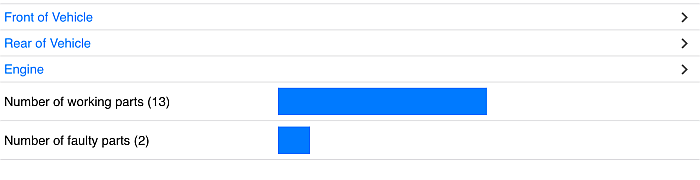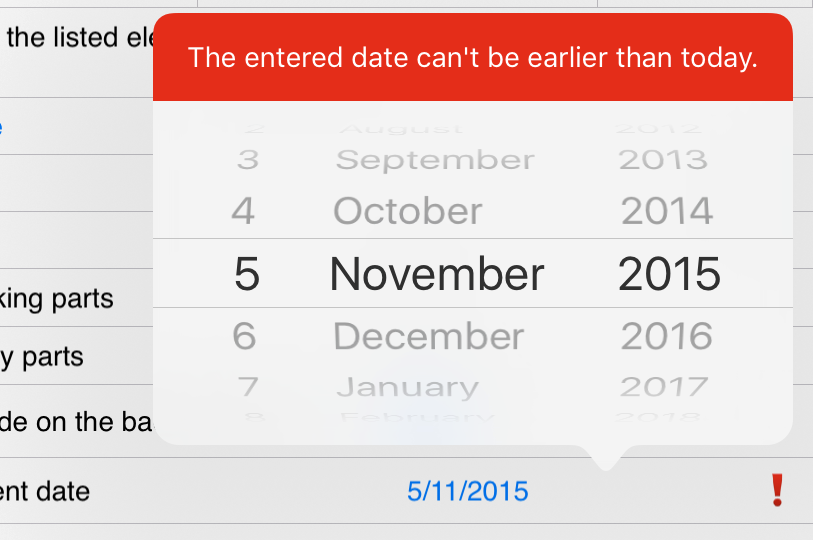In this section, you'll finish up the Vehicle Inspection form, adding the finishing touches to your creation.
Rest assured, there'll be a lot of new controls for you to sink your teeth into. The intriguing problem though is that according to the Rocky Jupiter specs for the Vehicle Inspection form, it should feature an automatically updating running total of how many car parts the driver has found to be operational, and how many are malfunctioning.
To pull this off, you'll have to insert some sort of counter into the
repeater that generates the segmentedbutton
controls, that keeps track of how the user input in them. Instead of just summing
the counters and displaying a total, you'll use a barview control
to display the values; an exciting proposition in itself, you'll agree.