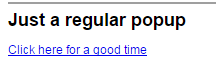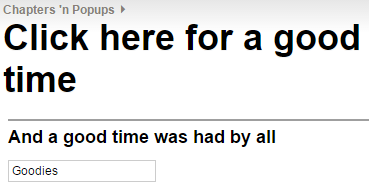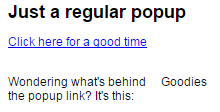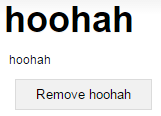Displays its child controls on a separate screen accessible through a link.
Fields
| Field | Description |
|---|---|
| id |
Identifies the control when it is referenced in data-binding queries, reports, and workflow scripts. |
Traits
| Trait | Description |
|---|---|
| validation |
A collection of zero or more validation rules (validator elements) that evaluate user input in the control at
runtime, and prevent the user from submitting the form if the |
| declarations |
A collection of zero or more variable declarations (let elements) that can be referenced in solution-wide query expressions. |
| content | A list of zero or more child controls. |
Remarks
A popup control shows up on two screens in a form: as a link on the one
where the control is defined, and with its content displayed in full on the popup content
screen that opens when the user clicks the popup
link.
The
required title property is displayed as the text of the link on the initial
screen, and gets added to the breadcrumb on the popup content screen.
The properties of the child controls in the popup are accessible for
data-binding even while the content screen isn't
displayed.
Figure 243. The textview at the bottom can pull properties from the
content of the popup even when it isn't
displayed
When a popup is removed while the user is accessing its contents, the interface will transfer
the user to the closest visible ancestor of the popup. In the example below, there is a
popup inside a table control. If the
recordset of the parent table is re-evaluated while the
user is on the child popup's content screen, and this results in the given
row being removed from the table, or if the
row is removed with a removebutton, the browser will
display the tablecontrol, the disappearing popup's closest
visible
parent.
A popup containing a removebutton control populates tableFoo. Clicking
on any of the popup links takes the user to the popup's content screen.
If the user clicks the removebutton inside the popup,
the containing row control, complete with the popup itself,
will be removed from the tableFoorecordset. The browser will switch to a view of tableFoo,
which now only contains one popup.
When it's an if element that hides the popup while the
user is accessing its content screen, things work a bit differently. In this case, the popup
and its child elements will stay visible until the user clicks the Back
button in the popup content screen. The properties of the hidden popup control or its children
will still stay available for data-binding.
Sample
If the user clicks the popup link, the content of the
control is displayed on a new screen.
A workflow script running in the Mobilengine Cloud would access the submission of the
webform above in the format
below:
{...
goodTimeBox: {text: "Goodies"},
hider: {invisible: {hide: {checked: true}}, cond: false},
...}See the workflow script reference guide for more details on data type mapping.