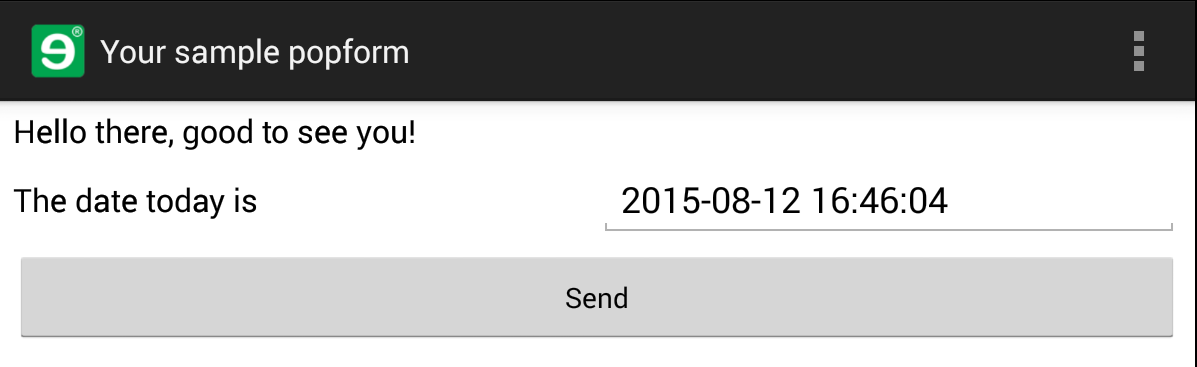Error()
You can stop the execution of a workflow script with a specific string message by calling
the
Error(string-parameter)
function anywhere in your script.
If you associate the following sample script with a Mobilengine form, the execution
environment will throw an error when it hits the Error statement, and print its
error-string
parameter.
Figure 313. The error trace for the snippet above starts with the string passed to the
Error() function
form
If the script was triggered by a form submission, the data that was submitted in the form
that triggered the script is accessible as submission-type structured data
via the form variable.
For both webforms and mobile forms, the form submission data in the form
variable is a series of nested map objects, one for each submitted form control with an
id. The values of the nested
map objects in the form object are accessible using their keys and the
the dot operator.
Here's an example:
A workflow script that traces the user input in the sample form:
Mobile
form submission data are accessible via the form variable in exactly the
same way. When submitting the mobile form
below,
you
can access the submitted user input in the textbox control using the
following workflow script
statement.
dacs
If a workflow script was triggered by an integration message arriving at the server, the
structured data in the triggering message is accessible in the script via the
dacs built-in variable.
If a sample workflow script was triggered by a statements_rfsref
integration message that conforms to the dacsInSchema integration message
schema, shown
below,
the following script:
could have the following console output:
{
Foo: {Bar: "hovercraft!"}
}endsync
If the workflow script was triggered by a synchronization event, the
endsync variable is available to the script, which contains an event type field named
event that represents the synchronization event that triggered the
workflow script.
db
The db variable contains a map object with a reftable type item for each
of the reference tables that the workflow script references with a using
directive. Each reftable is accessible in the map via its name using dot notation. Each of the
items in db is a reftable value: you can access the reference tables in the database by
calling one or more reftable member functions on a db item. In the script
snippet below, the db variable itself is first traced to the console, and
then a row is inserted into the cat reference table. When the contents of
the reference table is traced to the console, it now includes the freshly-inserted new
row.
server program builtInSample for form varSample
using reftab fruit as hovercraft;
using reftab cat;
{
...
trace "The script has access to the following reference tables", db;
db.cat.Insert({name:"Pepper", age: 3, color: "chocolate",
weight: 4, sex: "male"});
trace "These are the cats you've got filed away",
db.cat.Read(map.New());
}
"The script has access to the following reference tables", {hovercraft: table, cat: table}
"These are the cats you've got filed away", [
{name: "Fjord", age: 3, color: "ginger", weight: 2, sex: "female"},
{name: "Pepper", age: 3, color: "chocolate", weight: 4, sex: "male"}
]Figure 314. The trace message output of the script snippet above
forms
You need to declare the mobile forms you
want to reference in the script in a using
directive.
The forms variable contains a map object with a
form type item
for each of the mobile forms that the workflow script references with a using
directive. Each form item in the map can be accessed via dot notation using its
name or alias if the using
directive assigned it one.
Using the forms variable to access a referenced mobile form in a workflow
script, you can assign values to predefined parameters in the mobile form, and make a
request to the server to send it to a specific user's mobile client. In the sample below,
the popformSample script references the pop form and calls
the Pop() method on it to populate its
parameters.
Figure 315. The popform is displayed in the specified user's Mobilengine client with the assigned parameter values
See the
section on the form.Pop() method for details.
messages
The messages variable holds a map object with a dacstype item for each of
the integration message schema (dacsem) that the workflow script referenced
in a using directive. Access individual dacstype schema on
the messages object using dot notation to create a
new dacsout object, then populate and send it using the dacsout.Send() method.
In the sample below, the messages variable is used to create a new
dacsInSchema integration message schema, set one of its attributes to a
string, and send it to a system integrated to the company account on the Mobilengine
Cloud.
events
The events variable contains a map object with an eventtab item for each of
the synchronization events tables that the workflow script references with a using
directive. Each eventtab is accessible in the map via its name or alias using dot notation. You can
access the synchronization events by calling one or more methods on the
events item, and define new events that will be triggered the next time
the defined user's mobile client synchronizes its database with the server.
In the script snippet below, the events variable itself is first traced to
the console, and then a new synchronization event is created. When the pending events are
traced to the log, it now includes the newly-created
events.
server program eventSample for form dummy
using eventtab sampleEvents;
{
trace "Empty eventtab", events;
var todo1 = form.todo1.text;
events.sampleEvents.Create({user: form.info.user.name, item: todo1});
var todo2 = form.todo2.text;
events.sampleEvents.Create({user: form.info.user.name, item: todo2});
trace "With two new rows added:",
events.sampleEvents.Read({user: form.info.user.name});
...
}
"Empty eventtab", {sampleEvents: evtabn sampleEvents}
[
{user: "petar.hoyt@gmail.com", item: "Water plants"},
{user: "petar.hoyt@gmail.com", item: "Buy detergent"}
]Figure 316. The trace message output of the script snippet above
company
The company variable holds a map object that stores data about the company
account that the workflow script is associated with in the Mobilengine Cloud. SDK client
companies all have a private company account in the Cloud where all the user data, solution
artifacts, and form submission data are available. company has two keys -
the server-assigned unique id, and the full name of the company as it was
registered on the Mobilengine
Cloud.
"This is the name your company is registered at with us", {id: 102, name: "Rocky Jupiter Transport Company"}Figure 317. The company variable, traced to the console by the snippet
above