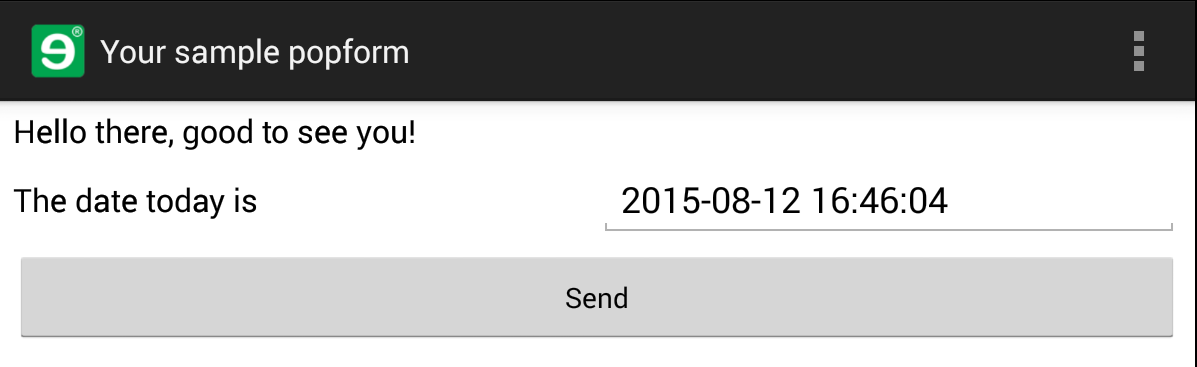Display a mobile form with parametrized content on a specific user's mobile device.
Parameters
| Parameter | Type | Description |
|---|---|---|
| user-name (required) | string | The login name of the user who will see the parametrized form. |
| parameter-values (required) | map | A collection of parameter names and values. Parameter names must be strings,
parameter values can be of type string, int, float, and dtdb. The name and data type of the
parameters must conform to that listed in the parameters attribute of the
form.
|
Remarks
The request to display the form will be synchronized to the mobile device of the user specified in the user-name parameter after he or she logs in or accesses the main tab screen of the Mobilengine mobile client, whichever happens first.
The form can have a parameters attribute on its Form
element: a comma-separated list of name and type pairs separated by a colon. For each
parameter defined in the parameters attribute, a system parameter is set up
in the referenced form using the
@parameter.parameter-name format in the
form body.
The form will only be displayed on the specified user's mobile device once.
Sample
The sample form below defines two parameters in the
parameters attribute of its Form element, and references
their value in the msg label control and the dtl textbox
control.
<Form name="pop" description="Your sample popform" hidden="true" ksubmit="nodraft"parameters="message:string,date:datetime"typed="true" dateformat='(dtf yyyy"-"MM"-"dd" "HH":"mm":"ss)' numberformat='{decimalSeparator:"."}'> <Control type="panel" name="root"> <Control type="label" name="msg" reference="REF" ref_arg="@parameter.message"/> <Control type="textbox" name="dtl" label="The date today is " reference="REF" ref_arg="@parameter.date" ptype="datetime" data_type="datetime" dateformat='(dtf yyyy"-"MM"-"dd" "HH":"mm":"ss)' readonly="true"/> </Control> </Form>
The
popformSample workflow script is run when the dummy webform
is submitted. It references the popform above in its using directive,
and calls the Pop() method on the referenced popform. The user is specified to be the user who
submitted the dummy webform, and both parameters are assigned a
value.
Figure 423. The popform is displayed in the specified user's Mobilengine client with the assigned parameter values