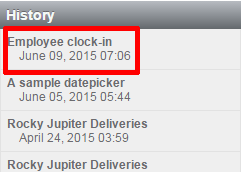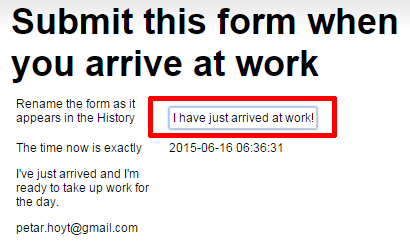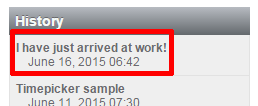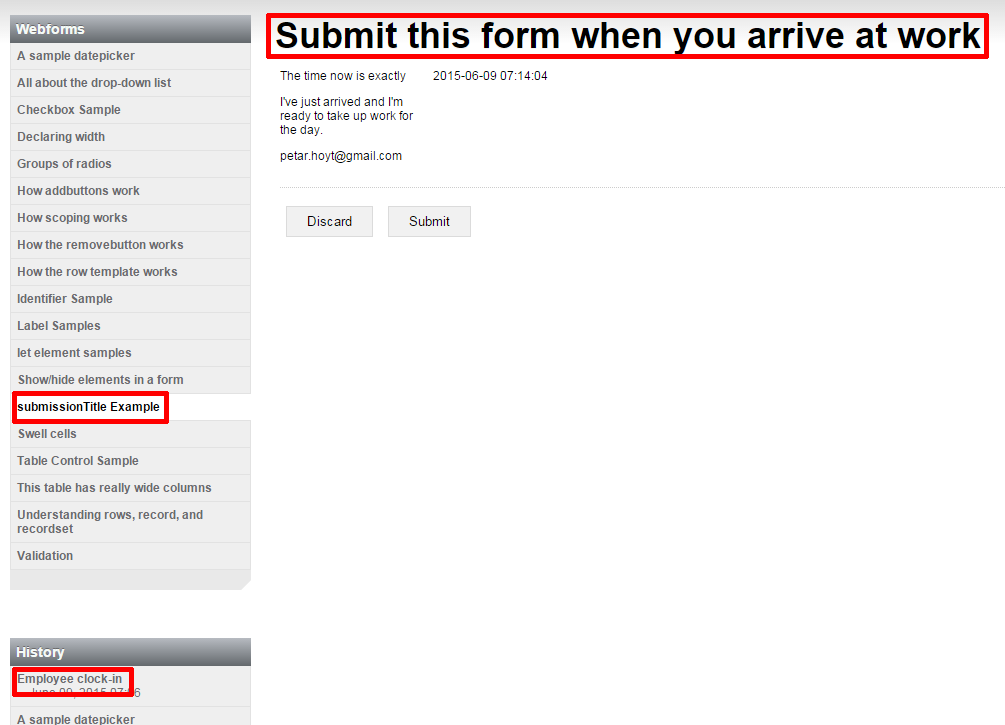The root element of a form in the Mobilengine form language.
Usage
<form id='id' menuName='menuName' title='title' submissionTitle='submissionTitle' platforms='web'> content </form>
Fields
| Field | Description |
|---|---|
| id | Identifies the form within the solution, allows reference access to the controls in the form, and the form itself in workflow scripts. Must be unique across the whole solution. |
| menuName | The text that is associated with the form in the form list in the browser UI. |
| platforms | The list of platforms the form targets. Currently only
web is supported.
|
Properties
| Property | Type | Description |
|---|---|---|
| title (read-only) | string | The text that is displayed in the title bar of the root screen of the form.
If omitted, menuName is its default value.
|
| submissionTitle (submitted, read-only) | string |
The text that represents the filled-in and submitted form in the
History menu of the browser UI. If omitted,
|
Traits
| Trait | Description |
|---|---|
| declarations |
A collection of zero or more variable declarations (let elements) that can be referenced in solution-wide query expressions. |
| validation |
A collection of zero or more validation rules (validator elements) that evaluate user input in the control at
runtime, and prevent the user from submitting the form if the |
| content | A list of zero or more child controls. |
Remarks
All elements in the form language are in the
http://schemas.mobilengine.com/fls/v1 namespace. A convenient way of
declaring this is by setting the default namespace on the form element using
the xmlns attribute.
You can use the submissionTitle property to provide a concise summary of the
content of the submitted form. The example below shows a clocking-in form and the way it is
made to appear in the History menu in the
browser.
<form id='clock' menuName='submissionTitle Example' title="Submit this form when you arrive at work"submissionTitle='{newName.text}'platforms='web' xmlns='http://schemas.mobilengine.com/fls/v1'> <textbox id="newName" label="Rename the form as it appears in the History"text="Employee clock-in"/> <textview label="The time now is exactly" text='{FORMATDTL(sysp.dtlFormOpen, (dtf yyyy"-"MM"-"dd" "HH":"mm":"ss))}'/> <textview label="I've just arrived and I'm ready to take up work for the day."/> <textview text='{sysp.user}'/> </form>
The submissionTitle property is available for data-binding. In this
example, its value is data-bound to the text of the newNametextbox in the form.
This way, the user can change the title that the form appears with in the
History menu.
Sample
<form id='clock'
menuName='submissionTitle Example'
title="Submit this form when you arrive at work"
submissionTitle="Employee clock-in"
platforms='web'
xmlns='http://schemas.mobilengine.com/fls/v1'>
<textview label="The time now is exactly"
text='{FORMATDTL(sysp.dtlFormOpen,
(dtf yyyy"-"MM"-"dd" "HH":"mm":"ss))}'/>
<textview
label="I've just arrived
and I'm ready to take up work for the day."/>
<textview text='{sysp.user}'/>
</form>
The
webforms browser screen showing the menuName,
title, and submissionTitle of an opened and submitted
form
If you submitted the webform above to the Mobilengine Cloud, an associated workflow script
would only be able to access the newName control, and the metadata of the submission, in the format
below:
{
newName: {text: "Employee clock-in"},
submissionTitle: "Employee clock-in",
info:
{
dtuSubmit: 2015.08.17. 14:10:52 (Dtu),
dtlSubmit: 2015.08.17. 16:10:52 (Dtl),
user: {id: 31, name: "petar.hoyt@gmail.com"}
}
}